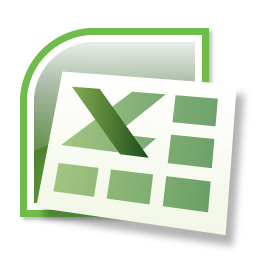1.1.Hardware:
In information technology, hardware is the physical aspect of computers, telecommunications, and other devices. The term arose as a way to distinguish the "box" and the electronic circuitry and components of a computer from the program you put in it to make it do things. The program came to be known as the software.
Hardware implies permanence and invariability. Software or programming can easily be varied. You can put an entirely new program in the hardware and make it create an entirely new experience for the user. You can, however, change the modular configurations that most computers come with by adding new adapters or cards that extend the computer's capabilities.
Like software, hardware is a collective term. Hardware includes not only the computer proper but also the cables, connectors, power supply units, and peripheral devices such as the keyboard, mouse, audio speakers, and printers.
Hardware is sometimes used as a term collectively describing the physical aspects of telephony and telecommunications network infrastructure.
Link: http://searchcio-midmarket.techtarget.com/sDefinition/0,,sid183_gci212228,00.html
1.2.Software:
Software is a general term for the various kinds of programs used to operate computers and related devices. (The term hardware describes the physical aspects of computers and related devices.)
Software can be thought of as the variable part of a computer and hardware the invariable part. Software is often divided into application software (programs that do work users are directly interested in) and system software (which includes operating systems and any program that supports application software). The term middleware is sometimes used to describe programming that mediates between application and system software or between two different kinds of application software (for example, sending a remote work request from an application in a computer that has one kind of operating system to an application in a computer with a different operating system).
An additional and difficult-to-classify category of software is the utility, which is a small useful program with limited capability. Some utilities come with operating systems. Like applications, utilities tend to be separately installable and capable of being used independently from the rest of the operating system.
applets are small applications that sometimes come with the operating system as "accessories." They can also be created independently using the Java or other programming languages.
Software can be purchased or acquired as shareware (usually intended for sale after a trial period), liteware (shareware with some capabilities disabled), freeware (free software but with copyright restrictions), public domain software (free with no restrictions), and open source (software where the source code is furnished and users agree not to limit the distribution of improvements).
Software is often packaged on CD-ROMs and diskettes. Today, much purchased software, shareware, and freeware is downloaded over the Internet. A new trend is software that is made available for use at another site known as an application service provider.
Link: http://searchsoa.techtarget.com/sDefinition/0,,sid26_gci213024,00.html
1.3.Input Device:
An input device is any peripheral (piece of computer hardware equipment) used to provide data and control signals to an information processing system (such as a computer). Input and output devices make up the hardware interface between a computer as a scanner or 6DOF controller.
Link: http://en.wikipedia.org/wiki/Input_devices
1.4.Storage Device:
A computer storage device is any type of hardware that stores data. The most common type of storage device, which nearly all computers have, is a hard drive. The computer's primary hard drive stores the operating system, applications, and files and folders for users of the computer.
Link: http://www.techterms.com/definition/storagedevice
1.5.Output Device:
Any device that outputs information from a computer is called, not surprisingly, an output device. Since most information from a computer is output in either a visual or auditory format, the most common output devices are the monitor and speakers. These two devices provide instant feedback to the user's input, such as displaying characters as they are typed or playing a song selected from a playlist.
Link: http://www.techterms.com/definition/outputdevice
2. Describe the purpose of:
2.1.Input Devices:
They are used to input commands/text into the computer. Another purpose of an input device, i.e the mouse, is that it is used to move the cursor around the computer screen so that the user can click on icons or other useful commands for the computer.
2.2.Storage Devices:
The main purpose of the storage devices is to maintain records, those which contain information of a personal or commercially confidential must be stored securely is the main purpose of the storage devices.
Link: http://www.mediastoragedevices.com/storage-devices-purpose.html
An output device is any piece of computer hardware equipment used to communicate the results of data processing carried out by an information processing system (such as a computer) to the outside world. Example: A monitor screen(as pictured above)
Link: http://en.wikipedia.org/wiki/Output_device
3. Three description of operating system:
(a)An operating system (commonly abbreviated to either OS or O/S) is an interface between hardware and applications; it is responsible for the management and coordination of activities and the sharing of the limited resources of the computer.
Link: http://en.wikipedia.org/wiki/Operating_system
(b)All computers need an operating system because without an OS, the computer is just a piece of hardware that has no other function. Without software, a hardware will not be able to work.
(c)Lastly, the operating system acts as a host for applications that are run on the machine. As a host, one of the purposes of an operating system is to handle the details of the operation of the hardware. This relieves application programs from having to manage these details and makes it easier to write applications.
Link: http://en.wikipedia.org/wiki/Operating_system
4.User Interface:
The user interface (also known as Human Computer Interface or Man-Machine Interface (MMI)) is the aggregate of means by which people—the users—interact with the system—a particular machine, device, computer program or other complex tool. The user interface provides means of:
- Input, allowing the users to manipulate a system
- Output, allowing the system to indicate the effects of the users' manipulation.
Link: http://en.wikipedia.org/wiki/User_interface
The above picture is an example of a Graphical User Interface which is a different type of User Interface
5.What is translator, and what is it's purpose?
A Translator is a computer program that translates one programming language instruction(s) into another programing language instruction(s) without the loss of original meaning.
Link: http://en.wikipedia.org/wiki/Translator_(computing)
The purpose of a translator is to translate high level language to a low level language or vice- versa.
6.Three types of utility software:
- Disk Defragmentation
Example: Disk Defragmenter Utility
Function: The Disk Defragmenter Utility is designed to reorganize noncontiguous files into contiguous files and optimize their placement on the hard drive for increased reliability and performance.
- Archive
Example: Winrar
Function: WinRAR is a powerful compression tool with many integrated additional functions to help you organize your compressed archives. WinRAR puts you ahead of the crowd when it comes to compression. By consistently creating smaller archives, WinRAR is often faster than the competition. This will save you disc space, transmission costs AND valuable working time as well.
Links:http://wiki.answers.com/
http://wikipedia.org/
(1)Fortran(Formula Translating System)
-Fortran (previously FORTRAN) is a general-purpose, procedural, imperative programming language that is especially suited to numeric computation and scientific computing. Originally developed by IBM in the 1950s for scientific and engineering applications, Fortran came to dominate this area of programming early on and has been in continual use for over half a century in computationally intensive areas such as numerical weather prediction, finite element analysis, computational fluid dynamics (CFD), computational physics, and computational chemistry. It is one of the most popular languages in the area of High-performance computing and programs to benchmark and rank the world's fastest supercomputers are written in Fortran.
Link: http://en.wikipedia.org/wiki/FORTRAN
(2)C++
-C++ is a general-purpose programming language. It is regarded as a middle-level language, as it comprises a combination of both high-level and low-level language features. It was developed by Bjarne Stroustrup in 1979 at Bell Labs as an enhancement to the C programming language and originally named "C with Classes". It was renamed to C++ in 1983.
C++ is widely used in the software industry. Some of its application domains include systems software, device drivers, embedded software, high-performance server and client applications, and entertainment software such as video games. Several groups provide both free and proprietary C++ compiler software, including the GNU Project, Microsoft, Intel, Borland and others.
The language began as enhancements to C, first adding classes, then virtual functions, operator overloading, multiple inheritance, templates, and exception handling among other features. After years of development, the C++ programming language standard was ratified in 1998 as ISO/IEC 14882:1998. That standard is still current, but is amended by the 2003 technical corrigendum, ISO/IEC 14882:2003. The next standard version (known informally as C++0x) is in development.
C++ is a statically typed, free-form, multi-paradigm, compiled language where compilation creates machine code for a target machine hardware.
Link: http://en.wikipedia.org/wiki/C%2B%2B
8.Three types of common applications software:
(1)Word Processors:
These software are used to type documents or prepare letters. The most common one used is Microsoft Word
These software are used to organize tables of information and/or calculations. The most common one used is Microsoft Excel
These software are used to view movies and/or listen to music. Examples are iTunes and Windows Media Player
Link: http://en.wikipedia.org/wiki/Application_software (only the types not the definitions)
9.Two hardware that are used to enable computers to communicate:
(1)Webcam:
Webcams are video capturing devices connected to computers or computer networks, often using USB or, if they connect to networks, ethernet or Wi-Fi. They are well-known for their low manufacturing costs and flexible applications.
Link: http://en.wikipedia.org/wiki/Webcam
A microphone, sometimes referred to as a mike or—more recently—mic, is an acoustic-to-electric transducer or sensor that converts sound into an electrical signal. Microphones are used in many applications such as telephones, tape recorders, hearing aids, motion picture production, live and recorded audio engineering, in radio and television broadcasting and in computers for recording voice, VoIP, and for non-acoustic purposes such as ultrasonic checking.